-
Bug
-
Resolution: Fixed
-
P3: Somewhat important
-
Qt Creator 15.0.0-rc1
-
Windows 11 23H2
-
8cc973371 (master), 22a694e7d (15.0)
- Select "View" -> "Modes" -> "Hidden" from the menu.
- Select "Help" -> "UI Tour" from the menu.
The tour highlights an area where there's nothing to see:
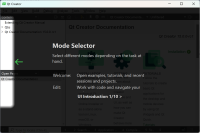
- Proceed to step 2 of the tour.
- Resize the window
The highlight does not even follow the size of the window:
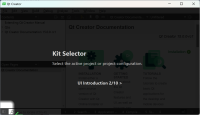
Possible improvements I see:
- Temporarily show the mode bar during the tour
- Start the tour with instructions how to show the mode bar
This might also help users who accidentally hid the bar - Disable the UI tour when the mode bar is hidden
Assuming users knew what they did