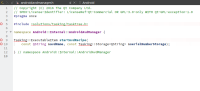Details
-
Bug
-
Resolution: Invalid
-
 Not Evaluated
Not Evaluated
-
None
-
Qt Creator 15.0.0-rc1
-
None
Description
Steps to reproduce:
1. Prepare sources of Qt Creator (see below)
2. In "Help" -> "About Plugins…", verify that QbsProjectManager is enabled.
3. Select "File"-> "Open File or Project…" from Creator's menu and open qtcreator.qbs from Qt Creator's sources.
4. Select a suitable kit and click "Configure Project".
5. Wait until parsing finished.
6. Check that the project is completely indexed, e.g. by searching for some of Qt's Classes using the Locator.
Expected result:
All classes and includes are resolved for the projects.
Actual result:
Internal includes are not resolved. Internal classes are not detected.