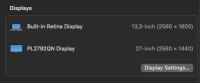-
Bug
-
Resolution: Duplicate
-
P3: Somewhat important
-
None
-
Qt Creator 14.0.2
-
None
MacBook Pro 13-inch, 2020, Four Thunderbolt 3 ports
MacOS: 15.1 (24B83)
Displays: attached info.
Steps:
- Connect the secondary display, set it as a main one and launch the Qt Creator there.
- Disconnect the secondary display, so that MacBook retina will become the main one.
- Check the icons.
Actual: The icons are smaller than they should be. See the attached screenshot. It affects just the run section icons.
- is duplicated by
-
QTCREATORBUG-31349 Run, debug and build icons are smaller than other icons on displays with scaling
-
- Reported
-
- relates to
-
QTCREATORBUG-28757 Icons in the mode selector have incorrect size on retina display
-
- Open
-
-
 QTQAINFRA-6723
Qt Test Attack - Q4, 2024
QTQAINFRA-6723
Qt Test Attack - Q4, 2024
-

- Open
-