-
Bug
-
Resolution: Unresolved
-
P3: Somewhat important
-
None
-
Qt Creator 15.0.1, Qt Creator 16.0.0-beta2
-
None
-
Ubuntu 24.04 LTS
- Show two tabs in "Application Output".
e.g. by running two different run configurations. - Give focus to one of the tabs and press Ctrl+F to start searching in that tab.
The search bar appears:
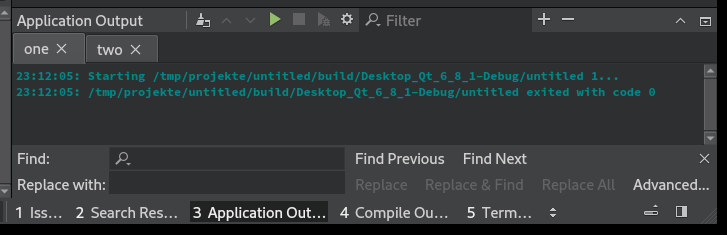
- Click on the other tab.
The search bar becomes smaller and grayed out:
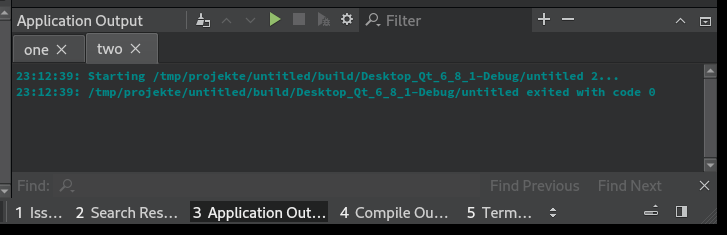
It doesn't react to mouse clicks except for clicking the "X" to close it. It becomes active again when clicking into the tab's contents.
I think it would make more sense to keep the search bar fully visible. Also automatically closing it seems to make more sense than reducing it to something which can't do anything except being closed.

