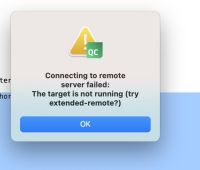-
Bug
-
Resolution: Fixed
-
P2: Important
-
None
-
Qt Creator 16.0.0-rc1, Qt Creator 17.0.0
-
b1a51c2c9 (16.0), 88170f87f (16.0), 817996336 (16.0)
Linux Ubuntu 22.04, macOS 13 (intel), Windows 10
Qt Creator 16.0.0 rc1, Qt Creator 17 snapshot
Steps to reproduce:
Install Boot to Qt 6.8.2 toolchain and image and setup the device.
Open a Quick application
From Projects -> Build Settings select 'Enable' from 'QML debugging and profiling'
Set a QML breakpoint
Build and start debugger
Expected result: Debugger launches and stops at the breakpoint
Actual result: Randomly I see a dialog 'Connecting to remote server failed: The target is not running'. If I run the device test from Preferences -> Devices tab it passes without issues. This seems to be either random or happening when you start debugging QML application for the first time. Rebooting the device, relaunching the QtCreator might fix the issue.
See the screenshot attached.
- relates to
-
QTCREATORBUG-32450 cmdbridge does not clean up after itself
-
- Closed
-
| For Gerrit Dashboard: QTCREATORBUG-32562 | ||||||
|---|---|---|---|---|---|---|
| # | Subject | Branch | Project | Status | CR | V |
| 630355,5 | Utils: Don't fail reading files if it takes longer than 10 seconds | 16.0 | qt-creator/qt-creator | Status: MERGED | +2 | 0 |
| 630367,6 | Debugger: Don't try to elf-read remote paths | 16.0 | qt-creator/qt-creator | Status: MERGED | +2 | 0 |
| 630526,3 | Docker: Fix that GDB cannot write the index cache | 16.0 | qt-creator/qt-creator | Status: MERGED | +2 | 0 |