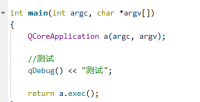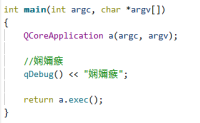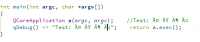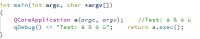-
Bug
-
Resolution: Fixed
-
 Not Evaluated
Not Evaluated
-
Qt Creator 16.0.0
-
None
-
-
4d8a4e97b (16.0)
As the title describes, after upgrading to Qt Creator 16.0.0, the Beautifier plugin introduces encoding issues with Chinese characters when formatting code. This functionality worked correctly in Qt Creator 15.
int main(int argc, char *argv[]) { QCoreApplication a(argc, argv); //测试 qDebug() << "测试"; return a.exec(); }
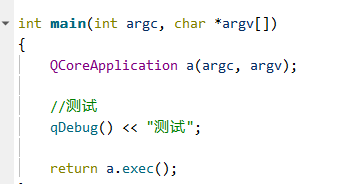
After formatting:

- relates to
-
QTCREATORBUG-32632 Clang Format Japanese characters garbled source file
-
- Closed
-