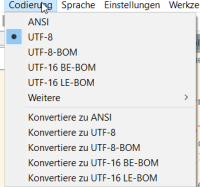-
Bug
-
Resolution: Fixed
-
P3: Somewhat important
-
Qt Creator 16.0.0-rc1
-
Windows 11
-
-
4d8a4e97b (16.0)
Since we upgraded to QtCreator 16.0, our unicode strings get messed up when AStyle plugin beautifies the code.
Up to now, this worked fine. Tested with QtCreator 15.x and 13.x.
It seems also not to be an isolated issue of AStyle, because it works with AStyle version 3.1. 3.3 and 3.6 if QtCreator was not version 16) and now (QtCreator 16) messes the string with all those versions,
It still works fine on Linux.
This is the line we want:
writer.writeString(QStringLiteral("encodingTest"), QStringLiteral("äöü -> 😎"));
and this is what we get:
writer.writeString(QStringLiteral("encodingTest"), QStringLiteral("äöü -> 😎"));
probable work around:Make sure Preferences - Environment - Interface - "Text codec for tools" is set to UTF-8
QtCreator Version:
Qt Creator 16.0.0
Based on Qt 6.8.2 (MSVC 2022, x86_64)
Built on Mar 11 2025 11:04:42
From revision 55ce4e9c06
beautifier plugin:
16.0.0
Platforms: All (current: "Windows (Windows 11 Version 23H2)")
- relates to
-
QTCREATORBUG-32632 Clang Format Japanese characters garbled source file
-
- Closed
-