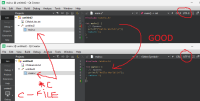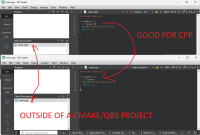-
Bug
-
Resolution: Fixed
-
 Not Evaluated
Not Evaluated
-
Qt Creator 16.0.0
-
None
-
-
4d8a4e97b (16.0)
If to open any CMake/Qbs C++ project, and modify any *.cpp/.hpp* file (e.g. with cyrillic "Привет" comment), and click on "save changes" (or ctrl + s), then the saved comment becomes broken:
1. Create/open CMake/Qbs project.
2. Open e.g. `main.cpp` file.
3. Make sure that encoding is UTF-8.
4. Write e.g. this comment:
// Привет.
5. Save `main.cpp` file.
6. Watch that the comment is broken and changes to:
// Привет
UPD:
1. Same behaviour and with the
*.h/*.hpp
files which are parts of a CMake/Qbs project.
2. If to rename
*.cpp
extension with the
*.c
extension, then all saves fine.
3. If to open a
*.cpp/hpp/h
files wihich are not a part of a CMake/Qbs projects, then all saves fine.
OS: Windows 11 64-bit ( 24H2, build 26100.3476)
- relates to
-
QTCREATORBUG-32632 Clang Format Japanese characters garbled source file
-
- Closed
-
| For Gerrit Dashboard: QTCREATORBUG-32677 | ||||||
|---|---|---|---|---|---|---|
| # | Subject | Branch | Project | Status | CR | V |
| 636321,5 | Editor: always use UTF-8 encoding for format operation results | 16.0 | qt-creator/qt-creator | Status: MERGED | +2 | 0 |