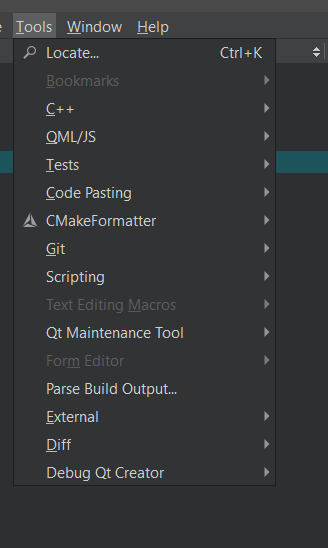Details
-
Bug
-
Resolution: Fixed
-
 Not Evaluated
Not Evaluated
-
None
-
Qt Creator 16.0.1
-
None
-
EditionEdition Windows 10 Home
Version 22H2
Installed on 03-11-2020
OS build 19045.5737
Experience Windows Feature Experience Pack 1000.19061.1000.0
Product: Qt Creator 16.0.1
Based on: Qt 6.8.3 (MSVC 2022, x86_64)
Built on: Apr 10 2025 07:41:19
From revision: f4dc189d9b Windows 10 Home
Version 22H2
Installed on 03-11-2020
OS build 19045.5737
Experience Windows Feature Experience Pack 1000.19061.1000.0
Product: Qt Creator 16.0.1
Based on: Qt 6.8.3 (MSVC 2022, x86_64)
Built on: Apr 10 2025 07:41:19
From revision: f4dc189d9b
EditionEdition Windows 10 Home Version 22H2 Installed on 03-11-2020 OS build 19045.5737 Experience Windows Feature Experience Pack 1000.19061.1000.0 Product: Qt Creator 16.0.1 Based on: Qt 6.8.3 (MSVC 2022, x86_64) Built on: Apr 10 2025 07:41:19 From revision: f4dc189d9b Windows 10 Home Version 22H2 Installed on 03-11-2020 OS build 19045.5737 Experience Windows Feature Experience Pack 1000.19061.1000.0 Product: Qt Creator 16.0.1 Based on: Qt 6.8.3 (MSVC 2022, x86_64) Built on: Apr 10 2025 07:41:19 From revision: f4dc189d9b
Description
When expanding the drop down menu 'Tools' there is no entry 'Option...' available.
Is there any keyboard shortcut to open the options dialog as workaround?