-
Bug
-
Resolution: Fixed
-
P2: Important
-
Qt Creator 17.0.0-beta2
-
None
-
-
6dd84d31d (17.0)
Different versions of Qt have been installed in my QTC, including the documentation of the Qt for MCUs.
I'm editing the.qml source code (Desktop minGW 64). When the cursor flashes on the Rectangle type and I press F1 key, it directly jumps to the Rectangle class document of the Qt for MCUs 2.8.2. This is not the document I want. I want to see the Rectangle class document of qt6.9.
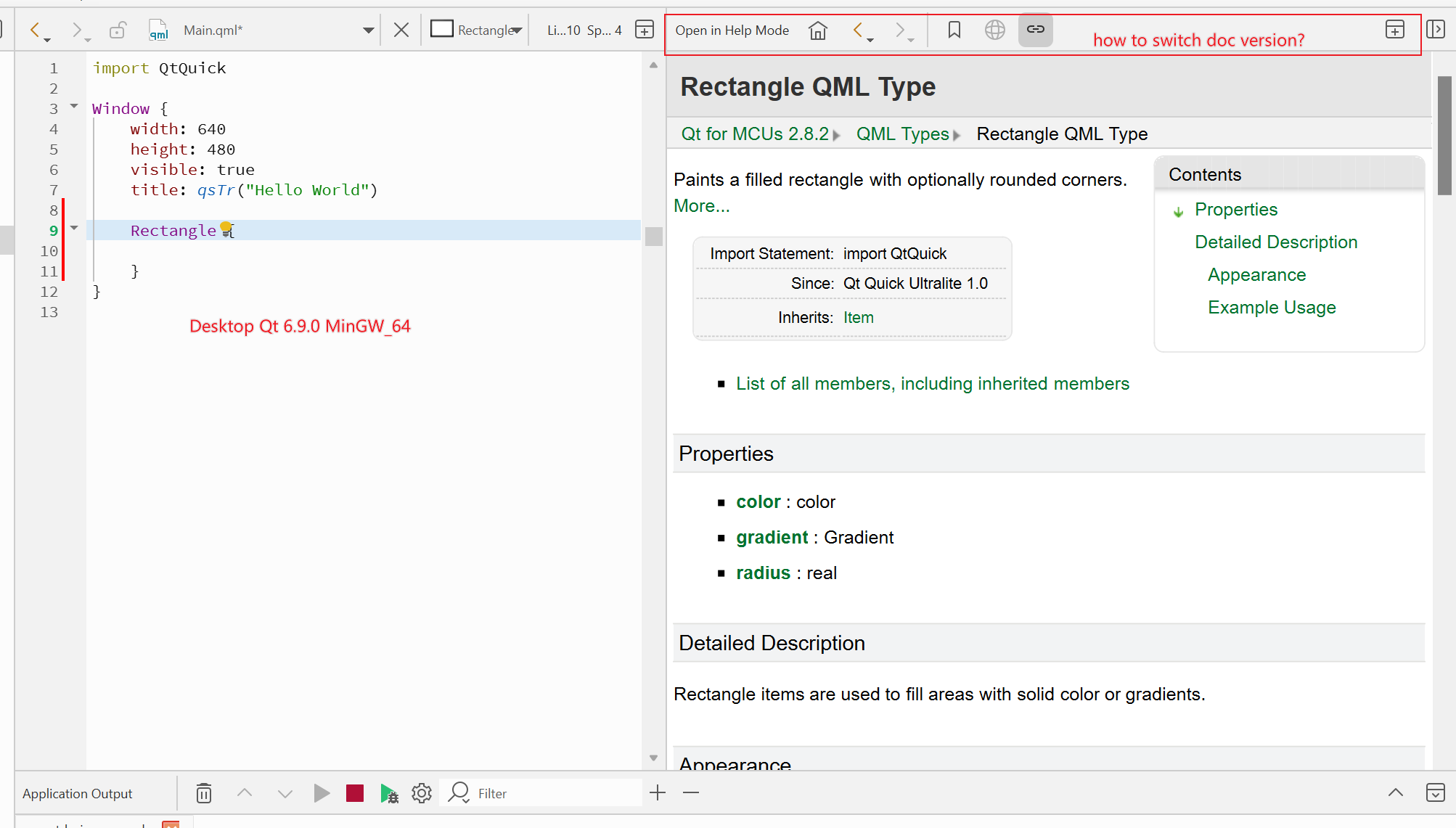
Solutions:
The first solution: Automatically jump to the corresponding documentation based on the currently activated build kit.
The second solution: The document interface after the jump provides a combobox to select.
The third solution: A pop-up window will appear when F1 is pressed, allowing the user to make a selection. Just search for Rectangle in the Help TAB.
| For Gerrit Dashboard: QTCREATORBUG-33025 | ||||||
|---|---|---|---|---|---|---|
| # | Subject | Branch | Project | Status | CR | V |
| 660851,3 | Qt/Help: Fix extraction of 'best' documentation to show | 17.0 | qt-creator/qt-creator | Status: MERGED | +2 | +1 |