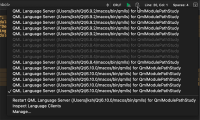-
Bug
-
Resolution: Unresolved
-
P2: Important
-
Qt Creator 17.0.1
-
None
-
macOS 14.7.1; Windows 10 22H2
Steps to reproduce
- In Qt Creator, ensure that the QML Language Server is enabled, but "Use from latest Qt version" is disabled
- Load a Qt Quick project (I tested with the example at QTBUG-137199)
- Configure the project to use multiple kits (I tested with Qt 6.8.4 + 6.9.2 + 6.10.0-beta3 for Desktop, all Debug mode)
- Build and run the project
- Open Main.qml in the code editor
- Click the Language Server tool button (top-right corner of the Code Editor) to check which version(s) of qmlls is active
Unexpected outcomes
- Quite often, the active version of qmlls does not match the selected kit (
QTCREATORBUG-33468) - Many instances of qmlls are running (No. of kits X No. of QML modules in the project???)
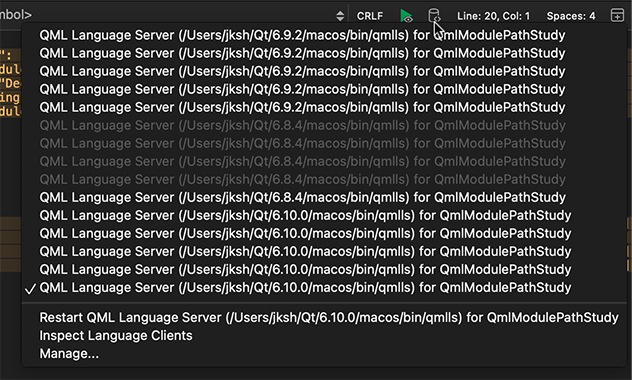
- I was only able to reproduce this screenshot on macOS. On Windows, I got 3 instances (one per kit)
- After waiting/working for a while, the list eventually settles down and only 1 instance appears in the list. However, closing+reopening the *.qml file can cause the list to blow up again.
- I don't think this happened in QtC 16.0.2, but I'm not 100% sure.
- relates to
-
QTCREATORBUG-33100 Too many instances of qmlls with same name are spawned on projects
-
- Closed
-
-
QTCREATORBUG-33468 [Reg 16.0.2 -> 17.0.1] qmlls version no longer follows kit version
-
- Closed
-
-
QTCREATORBUG-33732 qmlls: too many instances spawned after setting change
-
- Closed
-