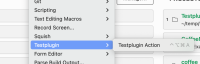-
Bug
-
Resolution: Invalid
-
 Not Evaluated
Not Evaluated
-
None
-
Qt Creator 17.0.1
-
None
-
macOS 26
not (yet) tested on windows
Qt Creator fails to load external plugins from documented default plugin directories on macOS, requiring manual installation inside app bundle
Description:
Qt Creator is not loading external plugins from the documented default plugin locations on macOS, despite the plugin paths being correctly listed in the plugin search paths. This forces developers to install plugins directly inside the Qt Creator.app bundle, which is not a practical solution for plugin distribution and management.
Environment:
- OS: macOS (darwin)
- Qt Creator Version: 17.0.1
- Installation: Qt Creator installed via official installer
Steps to Reproduce:
- Create a Qt Creator plugin (e.g., Tools menu plugin)
- Place the plugin in the documented default location: ~/Library/Application Support/QtProject/Qt Creator/plugins/17.0.1/
- Launch Qt Creator normally (double-click)
- Check if the plugin appears in the Tools menu
Expected Behavior:
Plugin should load automatically from the external plugin directory and appear in Qt Creator's Tools menu.Actual Behavior:Plugin does not load from external directories. The plugin only loads when:
- Explicitly launched with -pluginpath argument
- Installed directly inside the app bundle at /Qt Creator.app/Contents/PlugIns/qtcreator/
Test Results:
✅ Test 1: Explicit -pluginpath
Path: /Users/davec/Library/Application Support/QtProject/qtcreator/plugins
RESULT: SUCCESS - Plugin loaded and MCP server responding
❌ Test 2: Default plugin locations
No -pluginpath argument
RESULT: FAILURE - Plugin not loaded, MCP server not responding
❌ Test 3: Qt Creator 17.0.1 specific path
Path: ~/Library/Application Support/QtProject/Qt Creator/plugins/17.0.1
RESULT: FAILURE - Plugin not loaded, MCP server not responding
❌ Test 4: Symlink inside app bundle
RESULT: FAILURE - Plugin not loaded
✅ Test 5: Plugin in qtcreator directory
Location: /Users/davec/Developer/Qt/Qt Creator.app/Contents/PlugIns/qtcreator/
RESULT: Plugin loaded successfully!
Plugin Search Paths (as reported by Qt Creator):
qtc.extensionsystem: Plugin search paths: QList( "/Users/davec/Developer/Qt/Qt Creator.app/Contents/PlugIns/qtcreator", "/Users/davec/Developer/Qt/Qt Creator.app/Contents/Resources/lua-plugins", "/Users/davec/Developer/Qt/Tools/QtCreator 17.0.1/PlugIns", "/Users/davec/.config/QtProject/qtcreator/lua-plugins", "/Users/davec/Library/Application Support/QtProject/Qt Creator/plugins/17.0.1", "/Users/davec/Library/Application Support/QtProject/Qt Creator/plugins/17.0.0" )
Impact:
This issue significantly impacts plugin development and distribution workflow, as developers cannot rely on the documented external plugin directories for automatic plugin loading.Workaround:Currently, the only reliable workaround is to install plugins directly inside the Qt Creator app bundle, which is not practical for plugin distribution.Additional Information:
- Issue occurs on macOS with Qt Creator 17.0.1
- Plugin search paths are correctly configured and visible in debug output
- Issue persists even with symlinks from inside the app bundle
- Related forum discussion: Qt Plugins external folder?