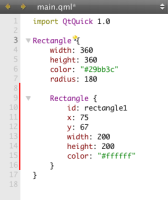-
Bug
-
Resolution: Done
-
P2: Important
-
Qt Creator 2.2.0
-
None
-
[SDKTestRound3]
Workstation platform: Mac X OS 10.6.7
Qt creator version: 2.1.81
-
b00b8fce540261d13fe37fae80f16f5b5459880b
Steps:
1. Create a qt quick application project.
2. Open the main.qml in designer mode and delete all the controls except the background rectangle.
3. Change the background rectangle radius to its max.
4. Add one rectangle control to background rectangle, set the id to "rectangle1"
5. Save the main.qml file and close the file.
6. Reopen the main.qml file in designer mode.
7. Check the radius property of background rectangle in property window.
Expect result:
The radius property of background shows correct.
Actually result:
the radius property of background shows not correctly. See the picture attached.