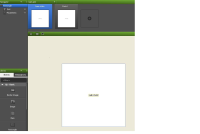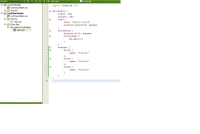-
Bug
-
Resolution: Done
-
 Not Evaluated
Not Evaluated
-
Qt Creator 2.1.0
-
None
-
Windows XP SP3
-
37433e2be091714022adad71a4c207e40f4c98d8
Reproduction steps:
1.Create a qt quick application using wizard
2.Activate the qml designer
3.Add two states in designer mode such as State1, State2, State3
4.Go to code mode and remove State1 and State2
5.Go back to designer mode
Expected result:
State3 is shown in the State view panel
Actual result:
State1 is shown in the State view panel and Warning widget popup remind "Invalid state name:Name already used in another state"
Comment:
SDKTestRound5