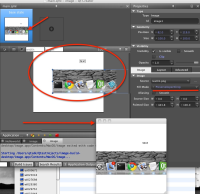-
Bug
-
Resolution: Out of scope
-
P2: Important
-
Qt Creator 2.3.0
-
None
-
[SDKTestRound6]
Workstation platform: Mac X OS 10.6.7
Qt SDK version: 1.1 RC,
Qt Creator Version: 2.1.83(2.2-post-beta) 7edf08feff
Steps:
1 Open attached project in Qt creator.
2 Create a new image in QML designer.
3 Set source to "test01.png"
3 Set Fill Mode to " PreserveAspectCrop"
Except result:
This image fill mode should be show right and same as "base state" view.
Actual result:
Image fill mode doesn't show right .
- relates to
-
QTCREATORBUG-5597 Wrong cropping in Quick Designer
-
- Closed
-