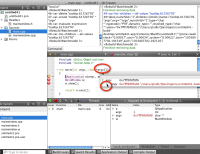-
Bug
-
Resolution: Done
-
P4: Low
-
Qt Creator 2.2.0
-
None
-
[SDKTestRound6]
Workstation platform: Mac X OS 10.6.7
Qt SDK version: v1.1
Qt Creator Version: Qt Creator 2.1.84 (2.2-rc1) From revision a4c42ea4d9
Steps:
1. Go-> preference->Debugger->General, check use "tooltips in main editor when debugging".
2. Start Debug a Qt Gui application or use the attachments.
3. Cursor Stay at on parameter "*argv[ ] ",there will be a Quick watch window shown.
4. Click expend-button in front of this parameter ,the second line shown
5. Click expend-button in front of second line.
Expected result:
The third line should be shown.
Actually result:.
After click it ,The third line dosen't shown,and the second line disappear.