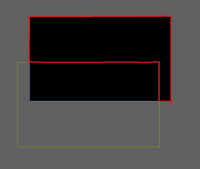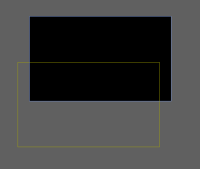-
Bug
-
Resolution: Done
-
P1: Critical
-
Qt Creator 2.2.0-rc1
-
None
-
Ubuntu 10.10;SDKTestRound6
-
0b9b704584e68bb69df788649cef07d236f2838c
Reproduction steps:
1. Import Qt Quick example-> Models and Views->Dynamic List with listview
2. Double click the QML->qml->expandingdelegates.qml on sidebar. Click Design button on the left bar.
3. After the qml design is opened, select the black rectangle and drag it for some distance.For the result see rect.png.
4. Select the area surrounded by the red line show rect2.png. Press ctrl+c.
5. Click Edit button in the left bar. Double click QML->qml->highlight.qml.
6. Click the Design button on the left bar. Then the qml designer shows again. See rect3.png.
7. Click anywhere shows in rect3.png. Then Press ctrl+v.