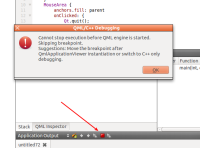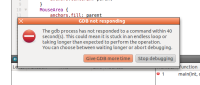-
Bug
-
Resolution: Done
-
P1: Critical
-
Qt Creator 2.3.0-beta
-
None
-
QtSDK:qtsdkinstaller-x32-2011-07-15-Ubuntu8.04.4LTS.run
QtCreator:qtcreator-linux-x86-opensource-2.2.83-201108010108-setup.bin
Built on Aug 1 2011 at 01:21:14
From revision e21c7372ab
Ubuntu 10.10
sdktestround17
-
7c31bd660454bcf473012ac1f86f4bb4d4b038e7
Reproduction steps:
1. Create a Qt Quick application(Built-in element only). Set Desktop
target.
2. Set a breakpoint at line 8 in main.cpp and set Desktop Debug mode.
3. Pop up a dialog. See debug.png.
4. Wait for the GDB time out, in my Qt Creator it is 20s.
5. when the timeout dialog pop up, click "Stop debugging". See gdb.png.
The debugger did not stop.
6. Click the red rectangle button in debug.png to stop debugger, also
can not stop.