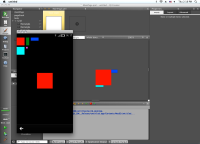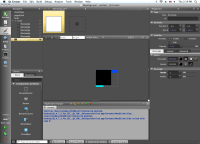-
Bug
-
Resolution: Done
-
P1: Critical
-
Qt Creator 2.3.0-beta
-
None
-
SDKTestRound17
Workstation platform: Mac OS X 10.6.7
Qt Creator 2.2.83 (2.3.0-post-beta)
Based on Qt 4.7.4 (64 bit)
Built on Aug 1 2011 at 00:55:06
From revision e21c7372ab
-
7e20b217db2d53456dbbcc19344402102cd97dd8
Steps:
1. Open the Qt Creator.
2. Create Project... -> Qt Quick Project -> Qt Quick Application, select "Qt Quick Components for Symbian". Default to finish.
3. Modify the code as follows:
import QtQuick 1.0
import com.nokia.symbian 1.0
Page {
id: mainPage
// Text
//added begin
Grid {
columns: 3
spacing: 10
Rectangle
Rectangle
{ color: "green"; width: 20; height: 50 }Rectangle
{ color: "blue"; width: 50; height: 20 }Rectangle
{ color: "cyan"; width: 50; height: 50 }Rectangle
{ color: "magenta"; width: 10; height: 10 } }
Rectangle
//added end
}
4. run the application.
5. Go to Design mode.
6. Highlight the last rectangle, click "Transparent" button in "Properties".
Actual Result:
QML designer is different from the run result.
"Transparent" button doesn't take effect, the rectangle becomes black.
Please refer to the attachments.