-
Bug
-
Resolution: Done
-
P2: Important
-
Qt Creator 2.4.0, Qt Creator 2.6.0
-
None
-
Windows Vista x64
-
cd96632965e26f03a2a0a61d98598f1c98d57d72
- Make sure a file type is associated for opening in Qt Creator, e.g. *.h files.
- Open "File" -> "Open File or Project..." or "File" -> "Open File With..."
- Paste the path to such an associated file including its name into the address edit:
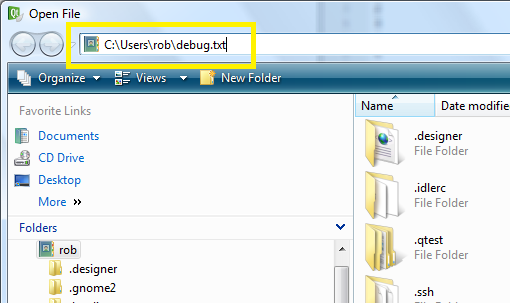
- Press Enter.
After some time, you'll see a message that the running instance of Creator does not respond. - Click one of the options.
If you clicked "Yes" a new instance of Creator will open up. Ignore this and go on with the "Open File" dialog. - Cancel the dialog.
Creator is frozen.
- relates to
-
QTSOLBUG-193 QtSingleApplication: Already disconnected peer causes infinite loop in already running instance
-
- Closed
-
