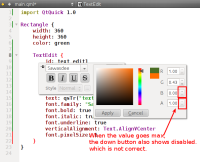-
Bug
-
Resolution: Out of scope
-
 Not Evaluated
Not Evaluated
-
None
-
Qt Creator 2.3.1
-
None
Steps:
1. Load attached qt quick application project with qt creator and then open the main.qml file in editor mode.
2. Move the mouse to "TextEdit" and click the left mouse key. click the lamp after it shows.
3. Click color rectangle to show the color editor, change one of the "R, G,B,A" value to max, check the "up" and "down" button aside the texteditor.
The problem is when the value goes to the max, the down button shows disabled which is not correct.