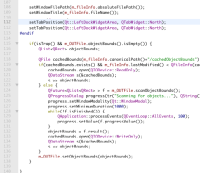-
Bug
-
Resolution: Done
-
P1: Critical
-
Qt Creator 2.5.0-beta
-
None
-
OS X 10.6.8
When using non-default font size, the editor has trouble updating after scrolling:
1. Set editor font to Monaco 11 pt
2. Open a source file
3. Scroll down a few lines
4. Click at a line near the middle of the shown lines
See the attached screen shot:
1. Note the clicked line (112) is rendered above its position before the click. And the prior rendering is still on screen.
2. some of the lines below it are only rendered partially (see line 116, 122, and 127, etc)
- relates to
-
QTCREATORBUG-7612 Texts gets clipped when zoom is not 100%
-

- Closed
-
- replaces
-
QTCREATORBUG-7365 arrow down/up key scrambles the viewed text
-

- Closed
-
-
QTCREATORBUG-7419 Mac OS X - Qt Creator - Text editor - distortion of image of lines of code while scrolling and selecting the blocks's content
-

- Closed
-
-
QTCREATORBUG-7436 Text drawing incorrectly with certain font size and zoom combinations
-

- Closed
-
-
QTCREATORBUG-7160 Unreadable lines in editor after scrolling with mouse wheel
-
- Closed
-