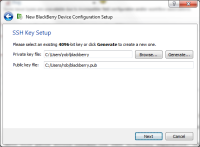-
Bug
-
Resolution: Done
-
 Not Evaluated
Not Evaluated
-
Qt Creator 2.8.1
-
None
-
Windows 7 64 bit
- Start Creator with enabled Qnx plugin.
- Go to "Tools" -> "Options..." -> "Devices" -> "Devices".
- Click "Add..." and start creating a new BlackBerry device.
- Proceed to the "SSH Key Setup" page of the wizard.
- Click "Generate..." and select a location for the private key file.
- Wait until the keys have been generated.
The dialog now uses backslashes for the private key file but forward slashes for the public key file:
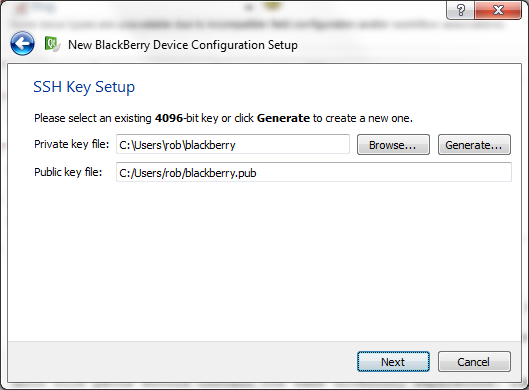
Both file paths should contain the same directory separators. Ideally, these should be the native separators, i.e. backslashes on Windows.
When you select an existing file using the "Browse..." button, the dialog shows correct separators.