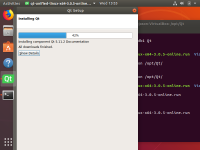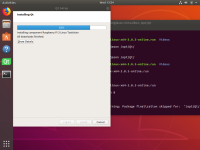-
Suggestion
-
Resolution: Duplicate
-
 Not Evaluated
Not Evaluated
-
None
-
3.0.4
-
None
I hope this is the right project. But the basic Qt setup window is necessarily requiring a resolution greater 600px in height. Selecting 1024x768 resolution works, but you only know to do that after the installer has started. What's more is it doesn't take most of those additional 168 pixels. Most of the UI (where is is used) is scroll areas anyway.
It would be really nice if you could size the installer to work on 800x600 screens. For this, I am specifically talking about Ubuntu with the top status bar (so no quite 600px)
Attached are two screenshots: 800x600 and 1024x768.
I did this in a VM to be able to flip but I have displays/boot configs that are 800x600.
- duplicates
-
QTIFW-1016 Can not install Qt Creator on laptop because buttons are off-screen
-

- Closed
-