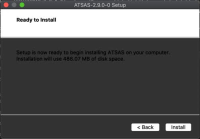-
Suggestion
-
Resolution: Done
-
 Not Evaluated
Not Evaluated
-
None
-
3.1.1
-
None
Running an installer on dark-mode enabled MacOS (10.14.x, Mojave), one is greeted by a bright white banner and nearly unreadable black text on dark-gray widgets (see attachment).
As other Qt5 applications show white text on such dark widgets on the same machine, it is to assume that the installer framework actively sets these colors. Maybe use the system color palette instead?