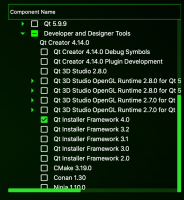-
Task
-
Resolution: Won't Do
-
P3: Somewhat important
-
None
-
None
-
Qt Installer Sprint 24, Qt Installer Sprint 25
The component list item is not nicely cut in the component view. Add some padding to custom the list item nicely, so that it does not look like it goes under the scroll bar.
Setting some bottom margin with QAbstractScrollArea::setViewportMarging() should solve this.
- relates to
-
QTBUG-63381 Transient scrollbars do not work when using style sheets
-
- Closed
-
- mentioned in
-
Page Loading...