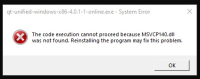-
Bug
-
Resolution: Duplicate
-
 Not Evaluated
Not Evaluated
-
None
-
4.0.1-1
-
None
-
Windows 10 - Clean Deployment
Start from a fresh, clean Windows 10 20H2 Deploy
Download the Windows Online installer from https://www.qt.io/download-qt-installer
Installer will not run if attempted from browser or command line ... If click on downloaded package you get "The code execution cannot proceed because MSVCP140.dll was not found. Reinstalling the program may fix the problem."
Analysis of the code/package shows it to be built to the VC 2017 Runtime package.
You can fix this by deploying the Visual C runtimes prior to running the app (i.e. https://support.microsoft.com/en-us/topic/the-latest-supported-visual-c-downloads-2647da03-1eea-4433-9aff-95f26a218cc0 )
Deploying the MS package prior to deployment is is NOT DOCUMENTED ANYWHERE nor is it/can it be pulled automatically by the installer to satisfy requirements due to build-type construction.
The installer should be re-built and reissued to fully-contained/linked STATIC LIBRARIES (i.e. rebuild in MinGW 7.3 or 8.1).
Installers should never require libraries to be deployed to run themselves...
- duplicates
-
QTIFW-2137 Qt Installer requires VCRUNTIME140.dll and MSVCP140.dll to be installed
-
- Closed
-