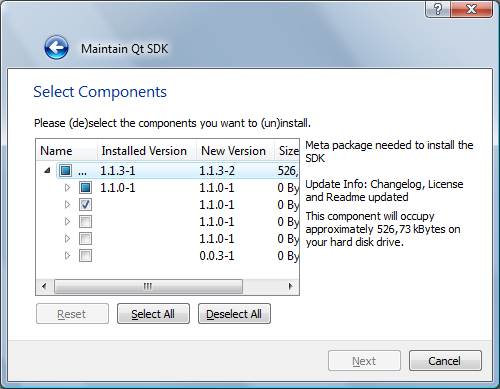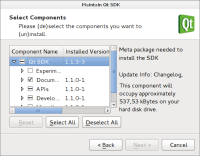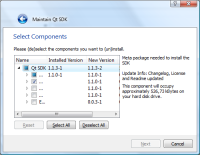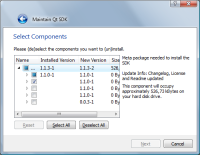Description
- Install the SDK.
I installed Qt Creator and Desktop Qt 4.7.4 MinGW only. - Start "Update Qt SDK".
- Select "Package manager" and click "Next".
This is what you'll see:
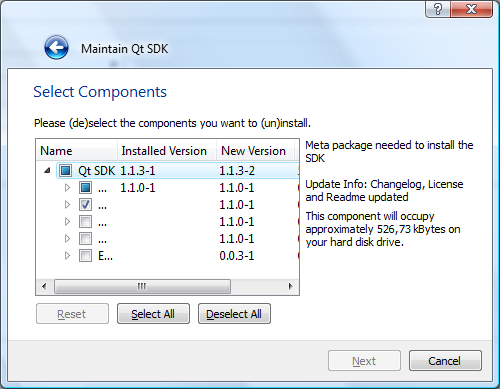
The "Name" column should be wide enough to show the packages' names. - Cancel the Package manager.
- Start "Update Qt SDK".
- Select "Update components" and click "Next".
- Click the "Back" arrow.
- Select "Package manager" and click "Next".
Now the dialog looks even worse: