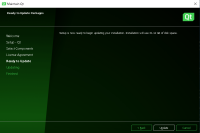-
Bug
-
Resolution: Done
-
P3: Somewhat important
-
4.3.0
-
Qt Installer Sprint 59, Qt Installer Sprint 60
When updating packages installed on drive A: via qt maintenance tool it requires 5.2GB of free storage on partition C: . Please see attached screenshot.

1. Run Maintenance tool and login
2. Select 'Add or remove components'
3. Next
4. Deselect old qt version (6.2.3 in this example)
5. Select new qt version (6.2.4 in this example)
6. Click next
7. not enough disk space error is shown

Possible solution is to use disk space on partition where maintenance tool is installed. If I provide enough (5.2GB) of free space on system partition (C![]() then Maintenance tool shows screen with another size estimation:
then Maintenance tool shows screen with another size estimation: