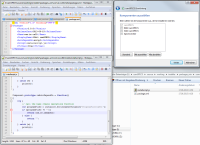The solution for the following problem resulted in missing documentation of the Virtual tag, that this is not working for root components.
We are creating an installer for our software and and want to install some 3rd party software, which is packed in its owninstaller package. Unfortunately there are two version for 32 and 64bit and both only run on the respective platform. We only want one installer, so we packed everything into this installer, which then copies all data on the destination computer. We implemented some opreations in the the respetive installscript.js. for deleting and copying some files in the current program directory, which looks something like this: C:\Program Files\Image Engineering\camspecs3.0.0 We always get the error message, that the corresponding files cannot be copied, moved, removed, etc. We also tried to start the installer as administrator and tried to install in a different place, for example on a different disk. Alswasy the same error. We can see that the files and folders, that should be touched are in the correct place, as the script and the error message says. See attached or scripts and a screenshot of the error message. The german window translated: "Error during installation of component xxx: Could not copy ... ...\cs.exe can not be opened for reading." Of course all files are in the correct place. Do you have any suggestions for us? Best regards, Holger Buhr, Software development, Image Engineering, Germany