-
Bug
-
Resolution: Fixed
-
P2: Important
-
4.5.2
-
686f93362 (4.5)
-
Qt Installer Sprint 76, Qt Installer Sprint 77
Impossible dependency resolution detected. Forced install component "qt.tools.qtcreator" would be uninstalled because its dependency "qt.tools.qtcreator.enterprise.plugins" is marked for uninstallation with reason: "Components replaced by "qt.tools.qtcreator_gui.enterprise.plugins":".
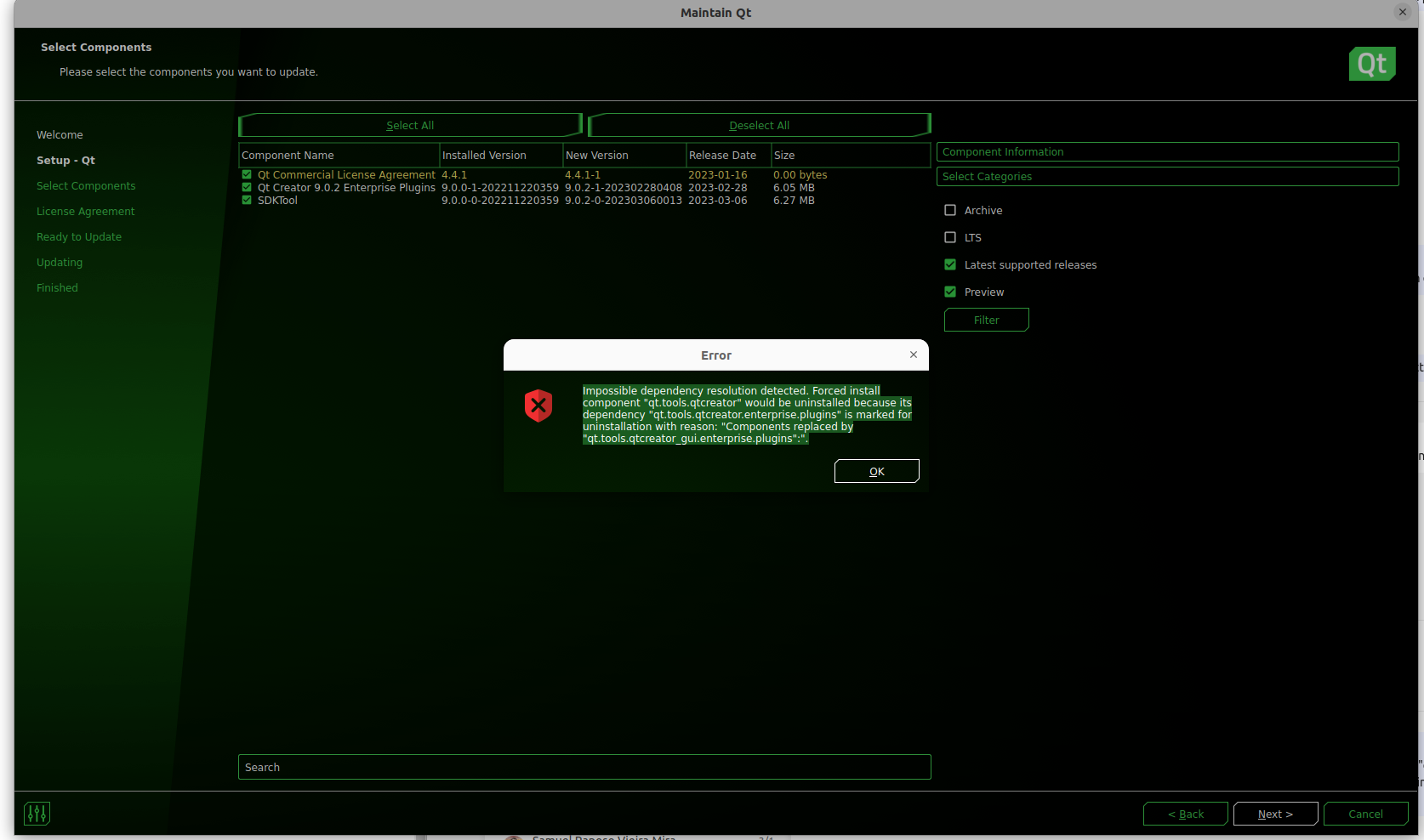
Installer logs:
Impossible dependency resolution detected. Forced install component "qt.tools.qtcreator" would be uninstalled because its dependency "qt.tools.qtcreator.enterprise.plugins" is marked for uninstallation with reason: "Components replaced by "qt.tools.qtcreator_gui.enterprise.plugins":".
how to reproduce on Ubuntu 22.04:
- extract the 4.5.1 .7z "backup install before sdktool split" from http://ci-files01-hki.intra.qt.io/input/rta/ifw/sdktool_split/QtIFW_4.5.1.tar.xz
- Update installation by running MT (Maintenancetool) and update essential updates, then run mt again and update all components.
- Run MT again and install Qt binaries to installation
- Run MT and uninstall Qt binaries
- Run MT again and install Qt binaries to installation
- run mt again and browse to add & remove components page and after that browse to "update components" --> error message appears
