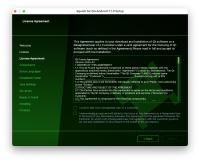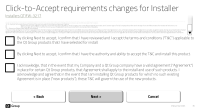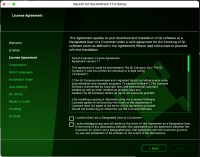-
 User Story
User Story
-
Resolution: Done
-
P1: Critical
-
None
-
None
Click to accept text in the form for approving T&C:
- Scroll to the end of the legal text
- Two separate check boxes(see texts below)
- Separate "Agree" action (can be 'Next' as in current Installer), clicking NOT possible before both click boxes are selected, and scrolling to the bottom of LA text happened at least once
Actual texts to display for commercial Qt / QA users. For open-source Qt users, the existing texts are not changed. There is no concept of a designated user for open-source Qt or open-source tools, such as CMake or Ninja:
Page "header"
"This Agreement applies to your download and installation of Qt software as a
Designated User of a Customer under a valid agreement for the licensing of Qt
software (each as defined in the Agreement). Please read in full and accept to
proceed with the installation."
The last sentence can be shortend to fit the text to the QWizard header.
CheckBox 1
"I confirm that I am a Designated User of a Customer."
(NOTE: this is different than webshop EULA.}
CheckBox 2
"I acknowledge, accept, and will abide by the terms of this Agreement as a
Designated User. In the event of any discrepancy between this Agreement and the
agreement between the Customer for whom I am a Designated User, that agreement
with the Customer governs my use and installation of Qt software to the extent
of the discrepancy."
(NOTE: this is also different than webshop EULA.}
- is required for
-
 QTBUG-111607
Update FA Qt Product Appendix to Qt Online and Offline installers - Go-live next release after end of Jan 2024
QTBUG-111607
Update FA Qt Product Appendix to Qt Online and Offline installers - Go-live next release after end of Jan 2024
-
- Closed
-
-
 QTBUG-118670
Installer to show EDU EULA for users with an EDU license - Go-live w FA update 1.2.2024
QTBUG-118670
Installer to show EDU EULA for users with an EDU license - Go-live w FA update 1.2.2024
-
- Closed
-
- relates to
-
QTIFW-3470 Qt Community Edition installer presents user with Commercial T&C
-

- Closed
-