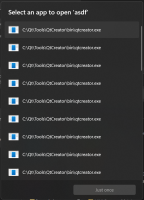Details
-
Bug
-
Resolution: Unresolved
-
P2: Important
-
None
-
4.8.1
-
None
Description
I ran into this issue and finally took some time to poke around with fixing it. Something in the installer / uninstaller does not play nicely with Windows 11.
The actual issue is in the "Select an app to open <file>" popup that occurs when you attempt to open a file on Windows and the extension/filetype is not associated with anything. Here is the example of what I see when Qt is freshly installed.
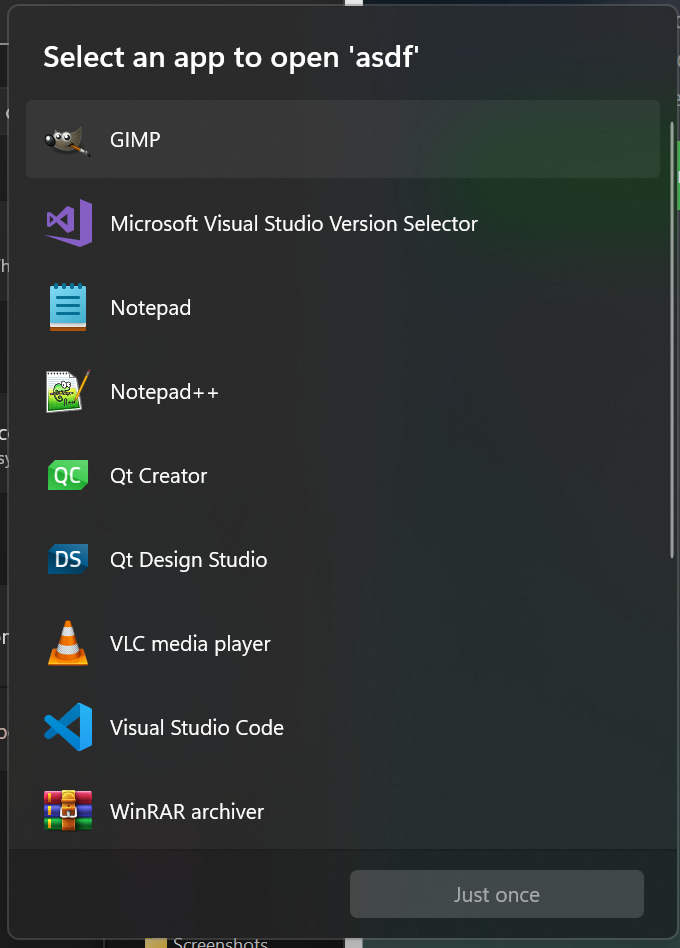
Now, after uninstalling it, this is what happens to that same menu.
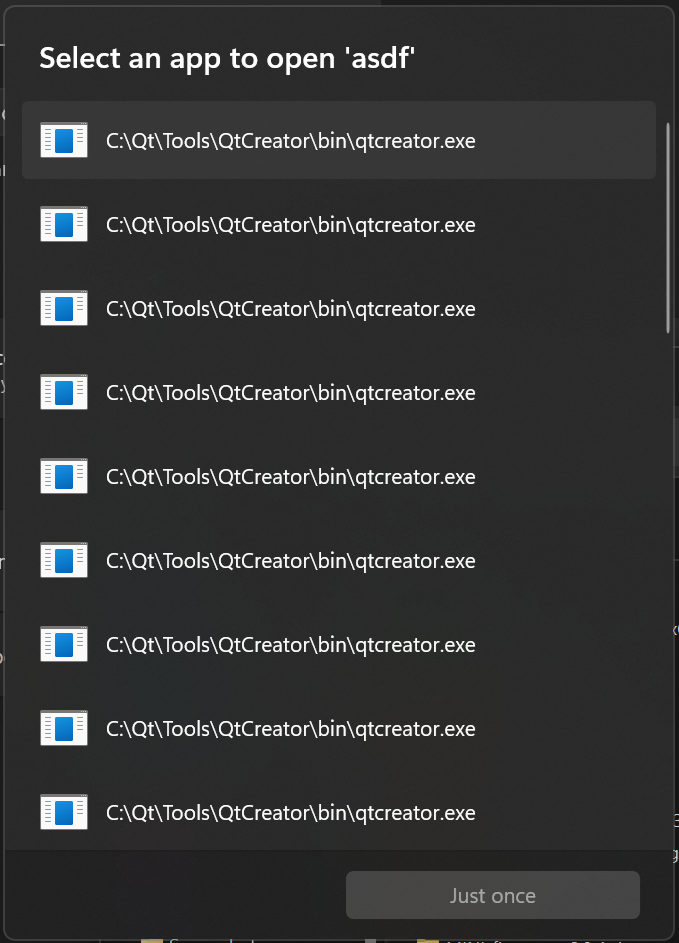
To uninstall (since the uninstall feature is currently broken), I just ran `C:\Qt\MaintenanceTool.exe, --start-package-manager` and selected the uninstall checkbox.