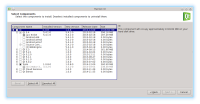-
Bug
-
Resolution: Duplicate
-
 Not Evaluated
Not Evaluated
-
None
-
1.6.0 (1.6 branch), 3.0.1
-
None
-
Debian Testing x86_64
Windows 10 64 bit
I have downloaded and installed Qt 5.3 through online-installer some time ago. Today I have upgraded to Qt 5.4 and removed the checkbox near Qt 5.3, so that Qt 5.3 would be removed. Qt 5.3 indeed got removed, but Docs/Qt-5.3 and Examples/Qt-5.3 directories are still present. The only checkboxes I see currently set in MaintenanceTool are "Qt 5.4" and "Tools" (apart from the top-level checkbox "Qt"), neither of which are supposed to remove the documentation or examples of Qt 5.3 (logically speaking), so it would seem that nothing is set to remove it.
Not sure what is the affected version of the installer, I couldn't find the version number anywhere. I think it's 1.6.0-11, because that's what components.xml has in it. The components file also lists Docs and Examples of Qt 5.3 as existing. Would be nice if MaintenanceTool had a QLabel showing its current version.
Attached installer's log and components.xml.
- is replaced by
-
QTBUG-52386 Docs and Examples of removed Qt Versions are still in file system
-
- Closed
-