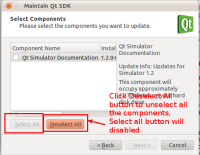Details
Description
Steps:
1. Modify components.xml file in /QtSDK folder to keep the Qt SDK need to update.
2. Launch Qt creator and click Help->start updater to launch the Maintain Qt SDK Tool.
3. After "Next" button enabled then click "Next" button to enter "Select Components" page.
4. Try to click "Deselect All" button.
Expected Result:
all the components show in the component list shows un-selected and you can click "Select All" button to select all of them.
Actually Result:
"Select All" button is disabled and never enabled again.
Please see the attached picture: