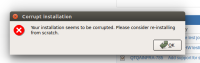Description
Download unified testclient installer(used: qt-unified-testclient-linux-x64-2.0.2-1-online_2015-08-13_12-24-18-140.run).
Launch the installer, enter community license or expired license and select 'deselect all' on the installer.
After finishing the installer, start the maintenance tool (for uninstallation).
Bug:
Corrupted installation note appears (please see the screen capture). If the OK button is pressed, uninstallation can be done normally. Command line output :
tarja@tarja-OptiPlex-9010:~/tmp/qt5$ ./MaintenanceTool Warning: Ignoring following settings reader error in :/metadata/installer-config/config.xml, line 29, column 25: Unexpected element 'WizardDefaultHeight'. Warning: Ignoring following settings reader error in :/metadata/installer-config/config.xml, line 30, column 25: Unexpected element 'MaintenanceToolName'. Critical: Operations missing for installed packages () Critical: Orphaned operations ("qt.tools.qtcreator", "qt.tools", "qt", "qt.tools.maintenance", "qt.tools.maintenance.icons", "qt.license.lgpl", "qt.license.thirdparty")