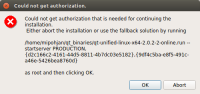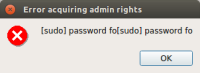-
Bug
-
Resolution: Done
-
P2: Important
-
2.0.1
Steps to reproduce:
1. download the unified installer 2.0.1 binary
2. make it an executable and launch it
3. select the installation path to be e.g. /opt/qt_test
4. press next until the installer prompts for a sudo password
5. type an incorrect password
6. type a correct sudo password
Expected result:
The installer prompts for an invalid password.
Actual result:
The installer doesn't prompt for invalid password, but shows the password dialog again. If a valid sudo password is given it still shows a dialog saying: "Could not get authorization that is needed for continuing the installation..." but once the password still was correct after pressing 'OK' to that dialog, the installer starts the installation process.
sudo_error.jpg and authorization_dialog.png attached.