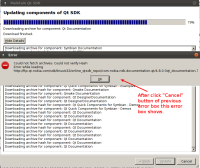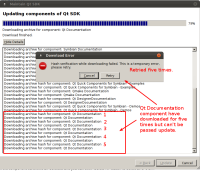Details
Description
Steps:
1. Launch qt sdk updater from Terminal use:./QtSDK/SDKMaintenanceTool -style cleanbooks --setTempRepository http://ftp.qt.nokia.com/sdk/linux/x32/online_qtsdk_repo/.
2. After updater launched, firstly update the QtSDKMaintenanceTool. When the progress is done restart this tool by click "Restart" button.
3. Select all the component shows in the update list. and start to update.
4. When updating to qt documentation component. There is a error message pops up to tell the hash verification failed.
5. Click "Retry", the downloading process continues. Qt Documentation component will be downloaded again.
6. After this component finished downloading, the error shows again.
Actually Result:
The Qt Documentation component can't be update correctly.
Expected Result:
Every component should be update correctly.
Please see the attached picture: