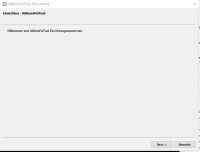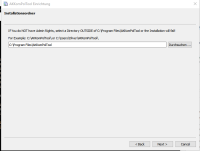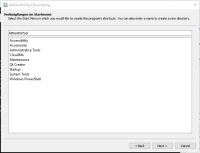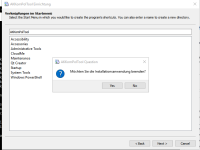-
Bug
-
Resolution: Done
-
 Not Evaluated
Not Evaluated
-
2.0.0, 2.0.5, 3.1.0, 3.0.1
-
None
-
* Windows 7 SP1
* Windows 10 Creators Update, Original en_US with German locales, installed German Language Pack to try if the Translation work
* QtIFW 2.0.5-1 binary Installer from download.qt.io
* QtIFW 2.0.0, 2.0.5, 3.0.0, 3,1.0 static Build from Git Sources
* Used Compiler: MSVC 2017, Update 2 (v15.0.26430.12)* Windows 7 SP1 * Windows 10 Creators Update, Original en_US with German locales, installed German Language Pack to try if the Translation work * QtIFW 2.0.5-1 binary Installer from download.qt.io * QtIFW 2.0.0, 2.0.5, 3.0.0, 3,1.0 static Build from Git Sources * Used Compiler: MSVC 2017, Update 2 (v15.0.26430.12)
No matter what I try, the Strings in the Control Script and the modified Labels for the Default Pages do NOT show up in German. All qsTr Macros are set. The de.qm File contains the finalized String.
The Strings in the Dynamic Pages work fine and also the German License_de.txt get displayed correctly - even when the Installer starts in English on System with locales set to de_DE or de.
Very Strange:
Some Pages are completely or partly in German but the Buttons are in English. The Label at StartMenuDirectoryPage i.e. is completely in english - and I have no modified Strings there!
I also tried the Hack (or is this how it should be?) in this Comment of QtIFW-494
with the result, that my TS File will always be loaded last but still dont work.
The above try follows 1 Week of nerve wrecking Trial+Error, where I originally copied the "de.qm" File into the "config" Folder to call it from there, because the Documentation is telling me:
Note: We recommend that you place all files that you refer to in the configuration file in the config directory. However, you can also use relative paths, which the tools resolve relative to the location of the config.xml file. From: /doc/html/ifw-globalconfig.html -> Summary of Configuration File Elements.
But that did not work at all. Thats why I tried the above thing as well.
Also I tried the following in the TS File:
<?xml version="1.0" encoding="utf-8"?> <!DOCTYPE TS> <TS version="2.1" language="de"> And the Default: <?xml version="1.0" encoding="utf-8"?> <!DOCTYPE TS> <TS version="2.1" language="de_DE">
The important Part of the QtDiag.exe output:
Qt 5.9.0 (x86_64-little_endian-llp64 static release build; by MSVC 2017) on "windows" OS: Windows 10 (10.0) [winnt version 10.0.15063] Architecture: x86_64; features: SSE2 SSE3 File selectors (increasing order of precedence): de_DE windows winnt
The latest updated Batch File Content with some Screenshots is in the Comment Section below.
Thank You!
- is required for
-
 QTIFW-1906
Translation fixes
QTIFW-1906
Translation fixes
-

- Closed
-
- relates to
-
QTIFW-1393 quit button did not translate
-

- Closed
-
-
QTBUG-61023 Installer is not fully translatable
-
- Closed
-