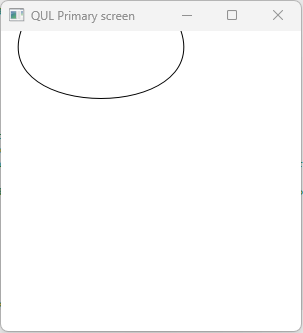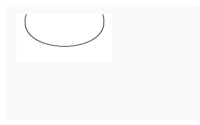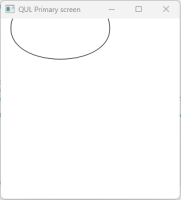-
Bug
-
Resolution: Fixed
-
P1: Critical
-
Qt for MCUs 2.4
-
None
doc link : https://doc.qt.io/QtForMCUs-2.4/qml-qtquick-pathcubic.html
In this page, there's a code snippet:
Path {
startX: 20; startY: 0
PathCubic {
x: 180; y: 0
control1X: -10; control1Y: 90
control2X: 210; control2Y: 90
}
}
Which is claimed to output this result:

However, since the snippet is using "Path," which is invisible, when copied and run on Qt Creator, it doesn't dwaw anything in the window.
The code snippet should be replaced with this one, which a note saying that the user should link Qul::Shapes to the project to import QtQuick.Shapes.
import QtQuick 2.0 import QtQuick.Shapes Rectangle { width: 300 height: 300 Shape { ShapePath { strokeColor: "black" startX: 20; startY: 0 PathCubic { x: 180; y: 0 control1X: -10; control1Y: 90 control2X: 210; control2Y: 90 } } } }
The code above shows this result: