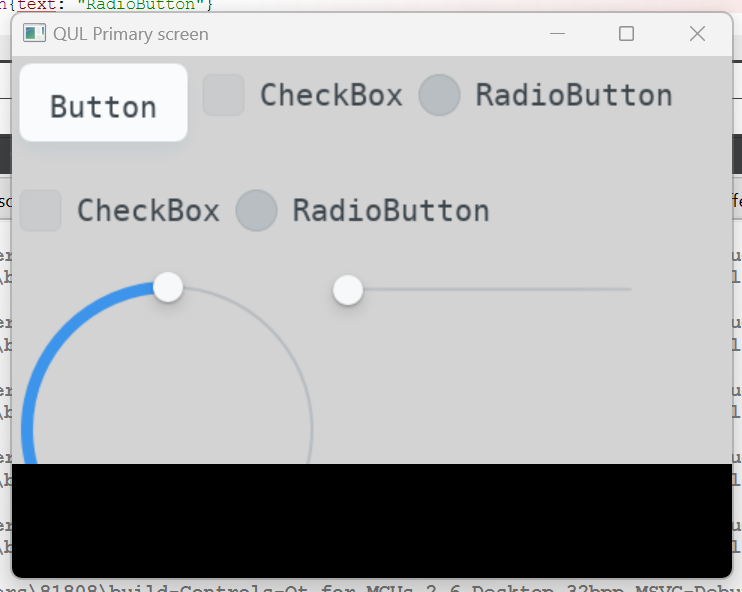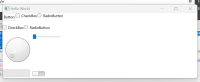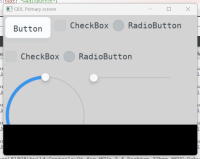-
Bug
-
Resolution: Unresolved
-
P3: Somewhat important
-
None
-
Qt for MCUs 2.8, Qt for MCUs 2.6
-
None
*Regarding this, I've already checked Know Issues or Limitations, Row documentation and Column documentation from Qt for MCUs 2.6, but couldn't find notes about this issue.
- https://doc.qt.io/QtForMCUs-2.6/qtul-known-issues.html
- https://doc.qt.io/QtForMCUs-2.6/qml-qtquick-row.html
- https://doc.qt.io/QtForMCUs-2.6/qml-qtquick-column.html
In big Qt, implicitHeight and implicitWidth of Row and Column are automatically calculated based on what's in them.
Here's the code from the simple big Qt 6.6 project I created. The project is attached as ControlsBigQt.zip.
// Main.qml import QtQuick import QtQuick.Window import QtQuick.Controls Window { width: 640 visible: true title: qsTr("Hello World") height: col.implicitHeight Column { id: col spacing: 15 Row { id: row1 Component.onCompleted: { console.log("row1.implicitHeight: " + row1.implicitHeight) } Button{text: "Button"} CheckBox{text: "CheckBox"} RadioButton{text: "RadioButton"} } Row { CheckBox{text: "CheckBox"} RadioButton{text: "RadioButton"} } Row { Dial{} Slider {} } Row { ProgressBar{} Switch{} } } Component.onCompleted: { console.log("col.implicitHeight: " + col.implicitHeight) } }
The output of the code above is this:
13:44:21: Starting C:\Users\81808\Downloads\build-ControlsBigQt-Desktop_Qt_6_6_0_MSVC2019_64bit-Debug\appControlsBigQt.exe...
QML debugging is enabled. Only use this in a safe environment.
qml: col.implicitHeight: 213
qml: row1.implicitHeight: 24
Here's how it looks:
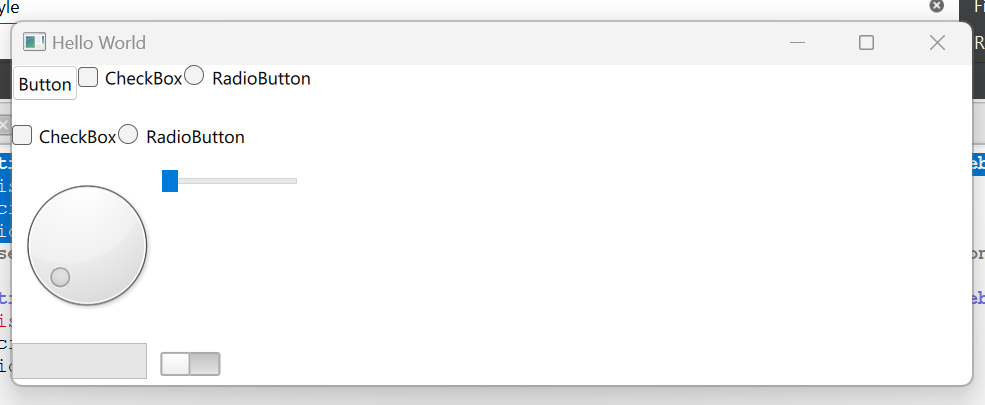
Here is the code which does the same thing as the one above, but written in Qt for MCUs. The project is attached as Controls_MCU.zip.
// Controls.qml import QtQuick import QtQuick.Controls Rectangle { color: "lightgray" height: col.implicitHeight Column { id: col spacing: 15 Row { id: row1 Component.onCompleted: { console.log("row1.implicitHeight: " + row1.implicitHeight) } Button{text: "Button"} CheckBox{text: "CheckBox"} RadioButton{text: "RadioButton"} } Row { CheckBox{text: "CheckBox"} RadioButton{text: "RadioButton"} } Row { Dial{} Slider {} } Row { ProgressBar{} Switch{} } } Component.onCompleted: { console.log("col.implicitHeight: " + col.implicitHeight) } }
Here is the output:
13:50:07: Starting C:\Users\81808\build-Controls-Qt_for_MCUs_2_6_Desktop_32bpp_MSVC-Debug\Controls.exe... col.implicitHeight: 0 row1.implicitHeight: 0
Here's how it looks: