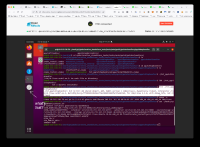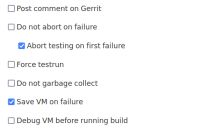-
Suggestion
-
Resolution: Unresolved
-
P3: Somewhat important
-
None
-
None
-
None
Today I wanted to debug failing tests on two platforms: Windows and Boot2Qt. I failed on both of them.
I know the test will fail, so I go to the Coin Scheduler and select Save VM on failure.
If we take the Windows case, when it fails I have a shell window that seems stuck: a test failed, and it hasn't exited either. I can search the window (which is cumbersome already) for the string FAIL! and find it. OK how do I run the test a second time, so I can watch? I tried hitting control-C and poof the window disappeared.
What I'd like to see is an icon on the desktop for just this purpose. It's the only way I can remember how to build Qt on Windows: I have an icon that runs a qtenv.bat script, which sets up the path so that the right Visual Studio compiler is used, and sets any necessary QT variables. In this case, I think it should cd to the directory containing the test binaries. Well... perhaps that's not so easy, because tests have been built for only one module (qtdeclarative this time). But somewhere near there at least? I want to double-click a desktop icon, and it should be fairly obvious what to do from there on. If I edit the test source, it should be easy to recompile and re-test it.
Now on B2Qt I'm even more clueless: I can see that the tests are ARM binaries, but where is the VM to run them? Again, nothing is on the desktop.
- relates to
-
COIN-673 Create a source-able file on the debug VM:s
-
- Closed
-