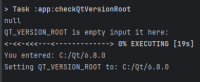-
 User Story
User Story
-
Resolution: Won't Do
-
P2: Important
-
None
-
None
Why?
Cause
- Currently examples using Qt Gradle plugin are finding the Qt path relatively from the 'app/build.gradle' file which can be confusing: file('../../../../../../../6.8.0')
Customer
Cruft
- This seems clear and the options listed below just seem more like hiding how it's done instead of making it easier to understand.
What?
Definition
- We want to clearly show how to specify the QtPath in our examples.
- User might face a break if installation is on wrong path (Expected)
Demarcation
Dependencies
- Maybe we'll need to fix
QTTA-216for this to work