-
Bug
-
Resolution: Fixed
-
P1: Critical
-
QtGP 1.0
-
None
-
-
90a8dff5c (dev)
What:
Execution of QtBuildTask seems to get stuck on Windows. (On Kotlin and Java examples.)
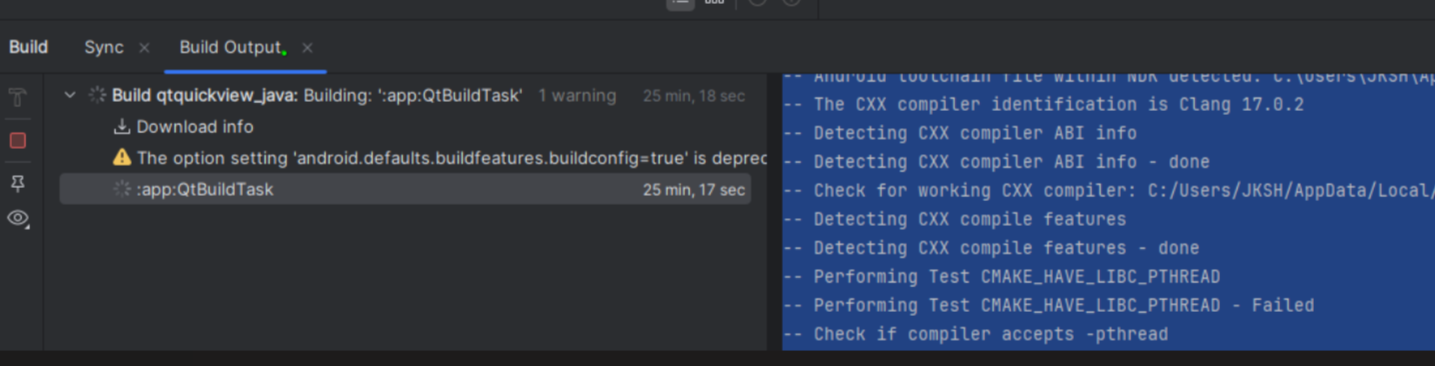
The QtBuildTask log before hang:
> Task :app:QtBuildTask -- Android toolchain file within NDK detected: C:\Users\tekopone\AppData\Local\Android\Sdk/ndk/26.1.10909125/build/cmake/android.toolchain.cmake -- Android toolchain file within NDK detected: C:\Users\tekopone\AppData\Local\Android\Sdk/ndk/26.1.10909125/build/cmake/android.toolchain.cmake -- The CXX compiler identification is Clang 17.0.2 -- Detecting CXX compiler ABI info -- Detecting CXX compiler ABI info - done -- Check for working CXX compiler: C:/Users/tekopone/AppData/Local/Android/Sdk/ndk/26.1.10909125/toolchains/llvm/prebuilt/windows-x86_64/bin/clang++.exe - skipped -- Detecting CXX compile features -- Detecting CXX compile features - done -- Performing Test CMAKE_HAVE_LIBC_PTHREAD -- Performing Test CMAKE_HAVE_LIBC_PTHREAD - Failed -- Check if compiler accepts -pthread -- Check if compiler accepts -pthread - yes -- Found Threads: TRUE -- Performing Test HAVE_STDATOMIC -- Performing Test HAVE_STDATOMIC - Success -- Found WrapAtomic: TRUE -- Performing Test HAVE_EGL -- Performing Test HAVE_EGL - Success -- Found EGL: C:/Users/tekopone/AppData/Local/Android/Sdk/ndk/26.1.10909125/toolchains/llvm/prebuilt/windows-x86_64/sysroot/usr/include (found version "1.5") -- Performing Test HAVE_GLESv2 -- Performing Test HAVE_GLESv2 - Success -- Found GLESv2: C:/Users/tekopone/AppData/Local/Android/Sdk/ndk/26.1.10909125/toolchains/llvm/prebuilt/windows-x86_64/sysroot/usr/include -- Found WrapVulkanHeaders: C:/Users/tekopone/AppData/Local/Android/Sdk/ndk/26.1.10909125/toolchains/llvm/prebuilt/windows-x86_64/sysroot/usr/include -- Configuring 'qtquickview' for the following Android ABIs: x86_64 (default) -- Found android platform plugin at: C:/Repos/Qt/qt6-build-android-install-x86-64/plugins/platforms/libplugins_platforms_qtforandroid_x86_64.so -- Configuring done (17.3s) -- Generating done (0.0s) -- Build files have been written to: C:/Repos/Qt/qtdeclarative/examples/platforms/android/qtquickview_kotlin/app/build/qt_generated/qtquickview
If you stop the execution you will get this, but it's not informative:
Gradle build cancelled with 1 error(s) in 1 m 18 s 962 ms
Manual workaround:
In cmd type: 'gradlew --status':
> gradlew --status PID STATUS INFO 30516 BUSY 8.10 6796 IDLE 8.10 Only Daemons for the current Gradle version are displayed. For more on this, please refer to https://docs.gradle.org/8.10/userguide/gradle_daemon.html#sec:status in the Gradle documentation.
you can see all currently running gradle daemons for your version of gradle.
Kill the process in IDLE state, project will continue execution and finish.
You can kill a task on Windows with:
taskkill /F /PID <process_id> // in this case 6796
