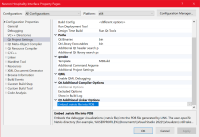-
Bug
-
Resolution: Fixed
-
P2: Important
-
None
-
2.9.0
-
-
8ba7c6d37a (qt-labs/vstools/dev)
Hi guys.
Today 2.9.1.1 was automatically installed in VS2022 and my qt projects stopped working.
In 'qt_globals.targets' macro QtVersionMajor is used but is not defined anywhere in the VS project.
So at the end of the build I've received:
C:\Users\waldemar\AppData\Local\QtMsBuild\qt_globals.targets(786,7): error MSB4184: The expression "[System.IO.File]::ReadAllText(C:\Users\waldemar\AppData\Local\QtMsBuild\qt.natvis.xml)" cannot be evaluated. Could not find file 'C:\Users\waldemar\AppData\Local\QtMsBuild\qt.natvis.xml'.
So to bypass the issue I've added a 'QtVersionMajor' user macro to the project.
It's not a proper solution but at least it will work temporarily.
BrW
- is duplicated by
-
QTVSADDINBUG-1019 Version 2.9.1.1 fails to build some Qt projects
-

- Closed
-
-
QTVSADDINBUG-1024 Upgrading to QT VS TOOLS 2.9.1 makes projects impossible to compile
-
- Closed
-