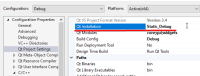-
Bug
-
Resolution: Invalid
-
 Not Evaluated
Not Evaluated
-
None
-
2.9.1 (rev.06)
-
None
-
Windows 10, Visual Studio 2022 Version 17.3.3
I have compiled the static source of qt 6.3.1 with Visual Studio 2022 and the following command:
configure.bat -static -debug-and-release -platform win32-msvc -opensource -confirm-license -prefix "D:\Qt\Static\Release"
When i compile any project under release it work correctly.
When i try compiling under debug it fails and prompt:
cannot open file 'D:\Qt\Static\Release\plugins\styles\qwindowsvistastyled.lib'
I dont have any qwindowsvistastyled.lib in this folder, i do have it on:
D:\Qt\Static\qt-everywhere-src-6.3.1\qtbase\plugins\styles
I tried adding this config in the Qt VS Tools plugin:
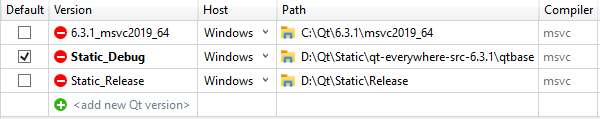
And modified the project settings to use it under debug:
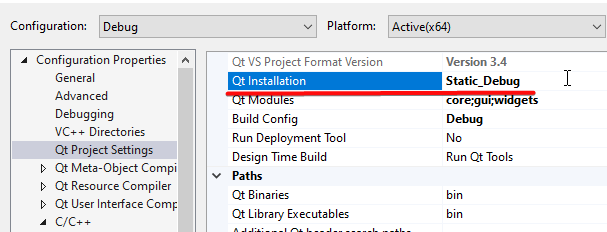
But it continues searching for qwindowsvistastyled.lib in the folder:
'D:\Qt\Static\Release\plugins\styles\qwindowsvistastyled.lib'
I tried cleaning project, rebuilding, restarting the editor, what else I'm missing?