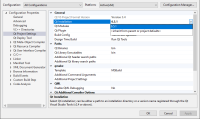Details
-
Suggestion
-
Resolution: Fixed
-
P3: Somewhat important
-
None
-
3.0.1
-
None
-
Latest versions of both VS 2019 and 2022. Qt 5.15 MSVC (have latest version installed as well).
-
-
1336cd751 (dev)
Description
As far as I can tell, everything is set the way it is supposed to be. Every single Qt header in my code has a not found error within my VS project which results in over 230 errors. Last time I worked on this project (with Qt 5.12 on VS 2017) I was able to build it. I tried adding the direct path to the "include" directory in both the C++ Additional Include directories and "Additional Qt Header Search Paths" and that didn't fix it.