Details
-
Bug
-
Resolution: Fixed
-
P2: Important
-
None
-
3.0.1
-
None
-
-
8146726c8 (dev), 4f4ac1260 (dev)
Description
The Qt Deploy Tool (windeployqt) arguments appear to be ignored after the build when setting them on the project properties page.
Note: I ensured that I was using the correct configuration profile.
Deploy configuration:
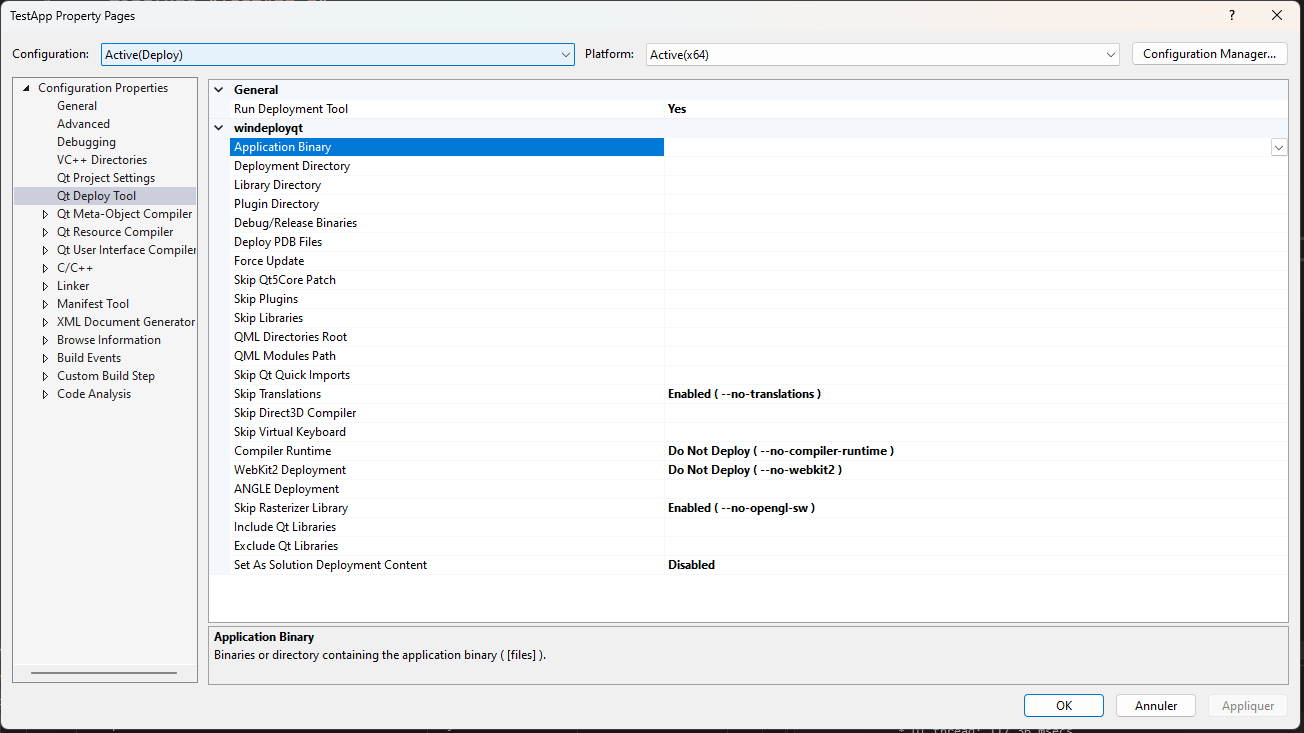
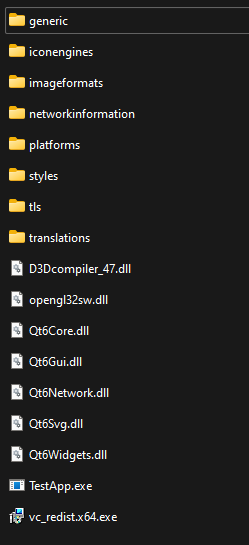
Console output:
Build started... 1>------ Build started: Project: TestApp, Configuration: Deploy x64 ------ 1>TestApp.vcxproj -> D:\Development\Qt Projects\test\TestApp\x64\Deploy\TestApp.exe 1>windeployqt: "C:/Qt/6.5.3/msvc2019_64/bin\windeployqt.exe" --list target --dir "D:\Development\Qt Projects\test\TestApp\x64\Deploy\\" "D:\Development\Qt Projects\test\TestApp\x64\Deploy\TestApp.exe" ========== Build: 1 succeeded, 0 failed, 0 up-to-date, 0 skipped ========== ========== Build started at 18:49 and took 02,925 seconds ==========
Steps to reproduce the behavior:
- Go to Extensions > Qt VS Tools > Qt Project Settings
- Select the Qt Deploy Tool page.
- Set the Run Deployment Tool to Yes
- Select the arguments you want to set, under the windeployqt category
- Build the project
Environment:
- Qt VS Tool Version 3.0.1
- Visual Studio version VS2022
- Qt 6.5.3 with msvc2019_64

