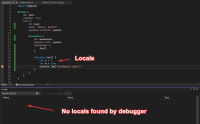-
Bug
-
Resolution: Fixed
-
P2: Important
-
None
-
3.0.2
-
None
-
-
c769dae32 (dev)
When debugging QML in Visual Studio, i am unable to inspect any state. Locals tab is empty, autos tab is empty, adding some item to watch tab fails to inspect any properties.
- Extract attached sample project
- Open project in visual studio through "Open a local folder"
- Debug QML project
- Place a breakpoint in function foo()
- Click text label in the application window
Result: breakpoint hits, no state can be inspected. Screenshots attached.
Expected: breakpoint hits, autos/locals tabs get popupated, items/locals added to watches should provide their properties/values.