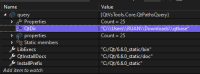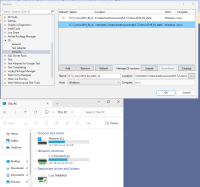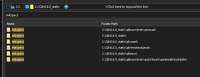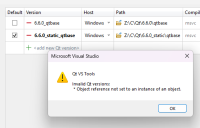Details
-
Bug
-
Resolution: Unresolved
-
P2: Important
-
None
-
3.2.0
-
None
-
Windows 11
Description
I have a Windows11 virtual machine with shared folders enabled to the location i have Qt installed.
I have two sources compiled "normal" and static, the normal it did recognized correctly, everything is working properly, however, when i try the static version (which is on the same parent folder), i get this message:
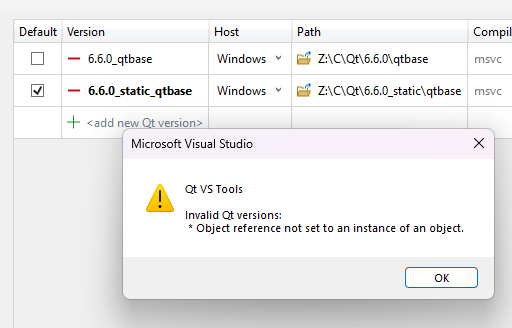
When i get the pop up it also prints on the output window:
--- qmake(12768): Started Z:\C\Qt\6.6.0_static\qtbase\bin\qmake.exe --- qmake(12768): Querying persistent properties --- qmake(12768): Exit code 0 (45.26 msecs) An exception (KeyNotFoundException) occurred. Message: qmake error: no value for QT_INSTALL_PREFIX/src Stack Trace: at QtVsTools.Core.QMakeConf..ctor(QMakeQuery qmakeQuery) at QtVsTools.Core.VersionInformation..ctor(String qtDir)
I tested on VMWare and VirtualBox machines, both same error and only with the static source.
I also tried settings the folder when i had no project open, just Visual Studio open without anything loaded, but i get the same error.
Im using the latest version and VS22